WD 8TB My Cloud EX2 VS WD 8TB My Cloud EX2 Ultra 2025
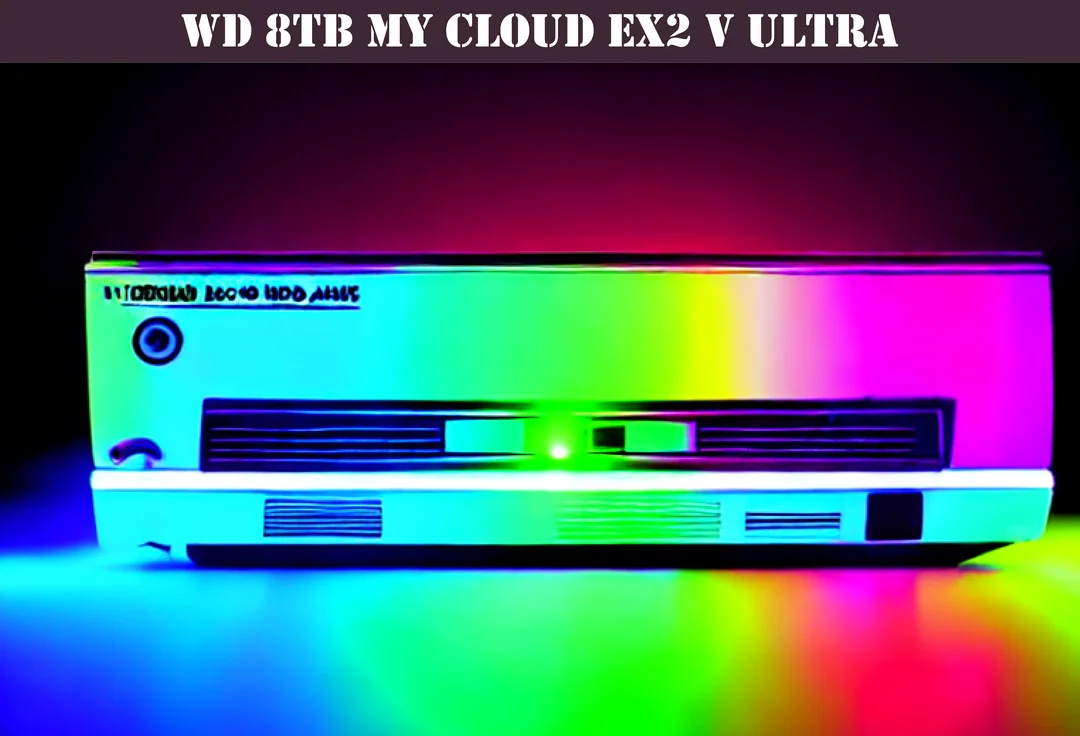
Western Digital's storage solutions in the form of My Cloud Home Duo and My Cloud EX2 Ultra are two options that are worth considering when looking for a small office or home Network storage solution yet they are relatively close in pricing and name, it is no wonder there is confusion over the differences and if the ultra version is worth the extra cost.
Well we will attempt to answer these questions you have about these storage devices in this article.
These devices allow users to store, manage, and access their data easily, whether at home or in an office environment.
As a secondary goal of the main discussion here, I will also discuss how documentation can help IT consulting services manage and maintain backup and information recovery solutions effectively as it specifically relates to this topic.
While you are here, take a look at some of our other backup-centric materials below that may interest you:
- 5 Tips on Backups as a Service
- Backup As A Service
- 5 Benefits of a Synology Backup for MSPs
- Are Storage Area Networks Dead
- asustor drivestor 4 vs asustor drivestor 4 pro
We can help you respond faster to your clients needs, allow less experienced staff handle tasks they otherwise could not and ultimately improve your profit margins while getting ahead of your competition.
Tech records are an essential aspect of the IT industry whether it be storage solutions discussed here or the steps involved on how you retain client data and when it should be deleted based on criteria such as their wishes along with regulations governing this activity.
In the following sections, I will be exploring the quirks and features of My Cloud Home Duo and the My Cloud EX2 Ultra recovery appliances and comparing the two solutions to help IT network admin service companies make informed decisions for their clients.
My Cloud Home Duo Vs EX2 Ultra
The names are pretty much where the similarities end with these two devices.
The My Cloud Home Duo is a personal cloud storage device designed for individuals and families who want to securely store and access their digital content from anywhere.
It offers a simple and centralized storage solution for storing and organizing photos, videos, documents, and other files. The device comes with dual hard drives that provide mirrored backup to ensure data redundancy and protection against drive failure.
It is targeted towards home users and students who have multiple devices and want to back up and access their files
The My Cloud EX2 Ultra on the other hand is a high performance unit by comparison and is targeted at small business or individuals who require a certain level of reliability over a long time frame.
It is for all intents and purposes quite a capable data storage unit that comes with multiple drive bays that allow various RAID configurations. It also has some automatic backup capability via 3rd party applications and integrates with a number of cloud providers.
Supported Storage Protocols
| Protocol | My Cloud Home Duo | My Cloud EX2 Ultra |
|---|---|---|
| NFS | YES | YES |
| SMB/CIFS | YES | YES |
| iSCSI | NO | NO |
| Fibre Channel | NO | NO |
| SCSI | NO | NO |
| SAS | NO | NO |
| S3 | NO | NO |
| AFP | NO | YES |
| FTPS | YES | YES |
| SFTP | YES | NO |
| WebDAV | NO | NO |
| AoE | NO | NO |
| NFSv4 | YES | YES |
| NBD | NO | NO |
| FCoE | NO | NO |
| iSER | NO | NO |
| IPoFC | NO | NO |
| NVMe-oF | NO | NO |
| NVMe over TCP | NO | NO |
| NVMe over RDMA | NO | NO |
File System Compatibility
| File System | My Cloud Home Duo | My Cloud EX2 Ultra |
|---|---|---|
| NTFS | NO | YES |
| FAT | NO | YES |
| ext4 | NO | NO |
| NFS | NO | YES |
| CIFS | NO | YES |
| HFS+ | NO | NO |
| APFS | NO | NO |
| ZFS | NO | NO |
| exFAT | NO | YES |
| XFS | NO | NO |
Hardware Specifications
| My Cloud Home Duo - Minimum | My Cloud EX2 Ultra - Minimum | My Cloud Home Duo - Recommended | My Cloud EX2 Ultra - Recommended |
|---|---|---|---|
| 1GB Ram | 2GB Ram | 1GB Ram | 8GB Ram |
| 2 Hard Disks | 1 Hard Disk | 2 Hard Disks | 5 Hard Disks |
| Cortex Quad Core | 64 Bit CPU | Xeon/EPYC CPU | Cortex Quad Core |
| Not Applicable | 8GB Flash Drive | 64GB Flash Drive | Not Applicable |
| 1x Gigabit Ethernet | 1x Ethernet Interface | 1x Gigabit Ethernet | 1x Gigabit Ethernet |
Device Features
| Device Features | My Cloud Home Duo | My Cloud EX2 Ultra |
|---|---|---|
| Scale-up architecture | NO | NO |
| Scale-out architecture | NO | NO |
| Max Drive Bays | 2x 10TB Removable Disks | 2x 16TB Removable Disks |
| Maximum RAM | 1GB RAM Fixed | 1GB RAM Fixed |
| High Availability | NO | NO |
| Active-passive failover | NO | NO |
| Number of processors | 1x Cortex | 1x Marvell ARMADA385 |
My Cloud EX2 Ultra Key Features
The My Cloud EX2 Ultra small business storage device has several benefits that make it an appealing choice.
These include:
Simple User Interface
The My Cloud EX2 Ultra is designed to be user-friendly and easy to set up although not quite as simple and straightforward as the MyCloud Home. The general rule of thumb is as more people have to rely on the backup device doing its job, the more expensive and complex it becomes.
The MyCloud Ultra is aimed at small business users.
2 Removable Drive Bays
The removable drive bays give the Ultra great potential at increasing the capacity at a point in the future without having to replace the enclosure meaning you can conceivably quadruple its storage size.
Because its work loads are likely to be not as taxing as devices at the other end of the spectrum, there is a realistic potential that this could run for 10 years or so and because the storage can be increased, it makes that a practical reality.
Remote Access
The My Cloud EX2 Ultra was created with the idea of remote location access to your information in mind. You are able to easily access its information from anywhere and it can be done with the appropriate amount of security without requiring a network specialist to set it up.
Worthy Mentions
The My Cloud EX2 Ultra also has great third party application support which improves the functionality substantially. You can run your home surveillance system with 3rd party backup apps directly from this box with very little expertise to set it up. It is also quite competent in streaming media including movies or game consoles.
My Cloud EX2 Ultra Disadvantages
However, there are also some drawbacks to using My Cloud EX2 Ultra:
Limited Expansion Options
Hang on, I mentioned in the advantages that the MyCloud Ex2 Ultra has 2 removable drive bays, stating it has good expansion potential. How can I list it as a disadvantage as well?
At this price point I think that expecting more than 2 removable drive bays is unrealistic and there are quite a lot of alternatives out there that are fixed drive solutions so with that in mind I see it has advantages in this area.
However zooming out a little and when looking at NAS drive features as a whole, 2 drive bays are almost at the bottom rung of the ladder for expandability. If your business grows significantly at all then the best course of action here is to dust it off, gift wrap it and pass it off as new to one of the kids at Christmas. It is not capable of performing beyond a certain point.
Vendor Lock In
You are locked in to the Western Digital ecosystem and or the vendors that participate in that which can be a little frustrating. This is not a huge deal because the outlay for the backup hardware is relatively low.
This means that moving to any other similar archive storage solution is not going to be as painful as if you had invested more money.
Lack of Serious Enterprise Features
The My Cloud EX2 Ultra is primarily designed for home or small office use and may not offer the advanced enterprise-grade features found in more expensive and higher-end NAS solutions. This includes features like virtualization support, advanced data protection options, or high availability configurations.
The price you will pay is always going to dictate the features you can expect and many of the higher end features are not feasible in a package at this price point.
My Cloud Home Duo Key Features
My Cloud Home Duo has several benefits that make it an appealing choice:
Price Point
An obvious benefit no doubt, the MyCloud Duo is about the cheapest point you could conceivably expect to purchase a device and legitimately call it network attached storage.
You can get hold of a 4TB unit for around $200 which is a great deal when you consider you are getting all the functionality of a basic NAS device with the redundancy of RAID 1.
Simple User Interface
The MyCloud Duo is designed to be user-friendly and easy to set up. It trades features and the ability to upgrade the unit in exchange for simplicity.
Dual Drive Redundancy
The My Cloud Home Duo comes equipped with two hard drives configured in a RAID 1 (mirroring) setup.
This provides data redundancy, ensuring that your data is safely stored on both drives. If one drive fails, the other drive retains a copy of your data. RAID 1 gives a nice feeling of comfort however its been our experience that generally if one drive dies, the second one also does or is not too far behind it.
As far as data recovery though, RAID1 is a breeze to recover your information from as you can remove the working drive and plug it into a PC to extract without the need for data recovery specialists in the case of something like RAID5.
It is important to note that this is designed for simplicity and while there are some teardown videos online, it is not meant to be upgraded with new drives or extra memory.
Remote Access
The My Cloud Home Duo was created with the idea of remote access in mind. You are able to easily access its information from anywhere and it can be done with the appropriate amount of security without requiring a network specialist to set it up.
My Cloud Home Duo Disadvantages
There are some drawbacks to using My Cloud Home Duo:
Limited Ability To Upgrade
While the My Cloud Home Duo option has a much lower entry point compared to the My Cloud EX2 Ultra, there is a good reason for this. The Home Duo is designed to be simple and because of that any customization of hardware specification is non existent or difficult to achieve.
Vendor Lock In
This goes hand in hand with the cost and the inability to upgrade hardware. If it cannot undertake the task you want it to out of the box then it likely never will.
It also has a very select number of big name 3rd party applications such as OneDrive and Google Drive.
Internet Reliant
This is probably not an issue these days but it should be mentioned that the MyCloud Home Duo is about as useful as a one armed paper boy if it does not have access to the internet.
The Verdict
These two devices may have similar names and both aimed at the entry level market segment, they both target two very distinct groups of people although there is a little overlap.
My Cloud EX2 Ultra is a solid storage appliance that offers a good all in one package for a small business or individual who needs a reliable storage and backup system without needing to be a senior network engineer to get the thing up and running.
The MyCloud Home Duo is better suited to a family wanting a hassle free central file storage repository where it will not cause a crisis if it goes offline occasionally.
If you believe that you are likely to need to expand at any point in the next few years or need something you can rely on then we recommend going straight for the My Cloud EX2 Ultra
While discussing cost, I should point out that the EX2 Ultra appears to be cheaper than the HomeDuo, just remember that the EX2 Ultra does not come with storage devices included. You need to purchase your own disks separately or use the WD Configurator at the time of ordering to add them in.
The cost difference is not that much and you will not paint yourself into a corner going with the Ultra as it allows for a little bit of growth over time. It is important to understand that it's not actually the price difference between the two devices that is the concern if you realize you need to upgrade to the EX2 Ultra down the track, it's the nightmare that comes with having to move what could be terabytes of data from one device to another.
No matter how easy you think moving that data will be, it is very time consuming and makes the cost of the hardware pale into insignificance. Trust me, it's a job you do not want to be doing willy nilly just to save $100.
Our strong recommendation is to go for the EX2 Ultra, it's better in every way except for a small difference in the cost.
The Conclusion
The My Cloud ES Ultra wins in this head to head comparison, it's weird because I think the segment the HomeDuo fits in, well you may as well just buy a portable USB in most cases. I am sure everyone is different but when the price point is so close then the ability to expand even if it's just the storage size, I personally would not consider the HomeDuo even if it was just for me for home use.
We hope this article has provided you with a solid foundation and understanding of this topic.
We have a number of other backup hardware articles listed below that will provide you with more detailed information on a number of related topics:
https://optimizeddocs.com/blogs/backups/backup-hardware-index
Our team specializes in strategies for IT network administration services and we assist in improving profit margins through standardization and consistent record keeping strategies, so you can be confident that our content is tailored to your needs.
We use a rigid dictionary of terms that we implement across all of your technical documents that is tailored specifically towards MSPs. It means your documentation remains consistent over the long term and your staff have a solid set of rules to follow allowing them to effortlessly maintain your record keeping standards.
Please feel free to explore our other articles and click on any that interest you. If you have any questions or would like to learn more about how we can help you with your documentation needs, please click the "Get In Touch" button to the left and we will be happy to assist you. Thank you for choosing us as your trusted source for technology documentation.